Overview #
This article shows how to convert OpenNI2 video frames to OpenCV Mat format. Once you have frame in Mat format, you can leverage all OpenCV functions.
Expect Output #
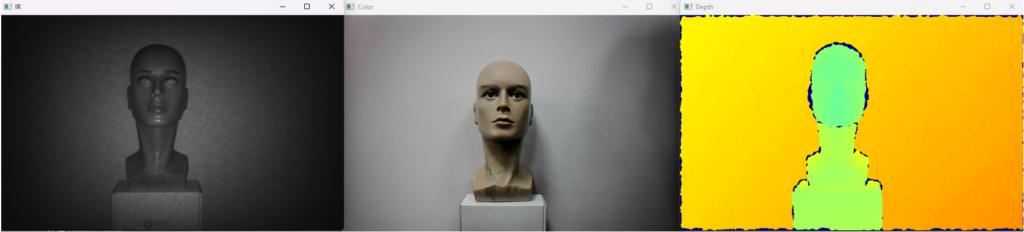
Tutorial #
- After connect to camera and start each sensor (color, depth and IR). Read the frame into
VideoFrameRef
VideoFrameRef colorFrame;
VideoFrameRef depthFrame;
VideoFrameRef irFrame;
color.readFrame(&colorFrame);
depth.readFrame(&depthFrame);
ir.readFrame(&irFrame);- Convert
VideoFrameReftocv::Mat
// Color frame
cv::Mat colorMat = cv::Mat(colorFrame.getHeight(), colorFrame.getWidth(), CV_8UC3, (void *)colorFrame.getData());
// Depth frame
cv::Mat depthMat = cv::Mat(depthFrame.getHeight(), depthFrame.getWidth(), CV_16UC1, (void *)depthFrame.getData());
// IR frame
cv::Mat irMat = cv::Mat(irFrame.getHeight(), irFrame.getWidth(), CV_16UC1, (void *)irFrame.getData());- For better visualization, you can do the following conversion
// For color frame
cv::cvtColor(colorMat, colorMat, cv::COLOR_BGR2RGB);
// For depth frame
depthMat.convertTo(depthMat, CV_8U, 255.0 / 1024.0);
cv::applyColorMap(depthMat, depthMat, cv::COLORMAP_JET);
// For IR frame
irMat.convertTo(irMat, CV_8U, 255.0 / 1024.0);