Overview #
This example shows you how to remove the background of an image using depth camera with range filter.
Expect Output #
After recording, we will get a record.oni file. Using NiViewer, you can replay the recording frames.
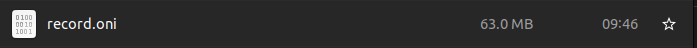
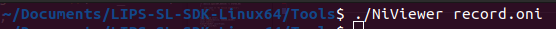
Prerequisite #
Tutorial #
Create a openni::Recorder object to control the recording.
recorder = openni2.Recorder("record.oni".encode('utf-8'))You can choose which stream you want to attach. Here we attach all 3 streams.
recorder.attach(color)
recorder.attach(depth)
recorder.attach(ir)Then we use start() to record and stop() to stop.
recorder.start()
recorder.stop()