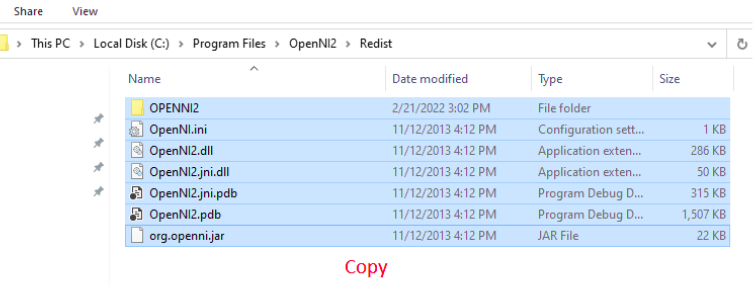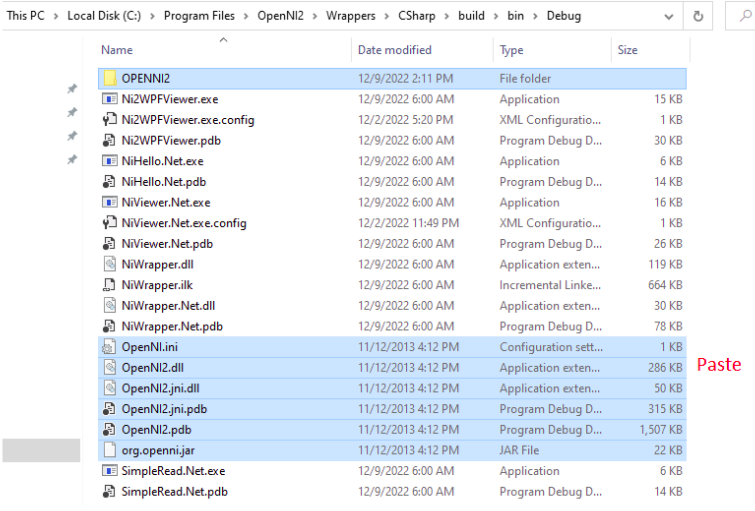Examples #
| Name | Description |
|---|---|
| NiHello.Net | simple hello program to demo openni device enumeration |
| SimpleRead.Net | demo how to stream depth frame and read pixel data |
Prerequisite #
Install cmake and opencv.
Windows #
Install cmake, OpenCV and Visual Studio (we use VS2017).
Prepare OpenNI2 driver #
1. Go to C:/Program Files and Right-Click the folder OpenNI2. Enter into Properties > Security > Edit > Users, tick Full Control > Apply > OK to change permission of OpenNI2 folder.
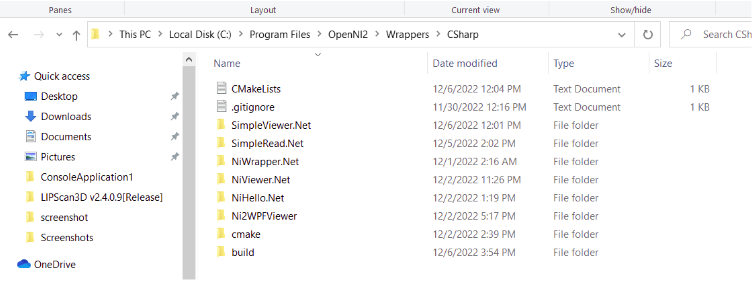
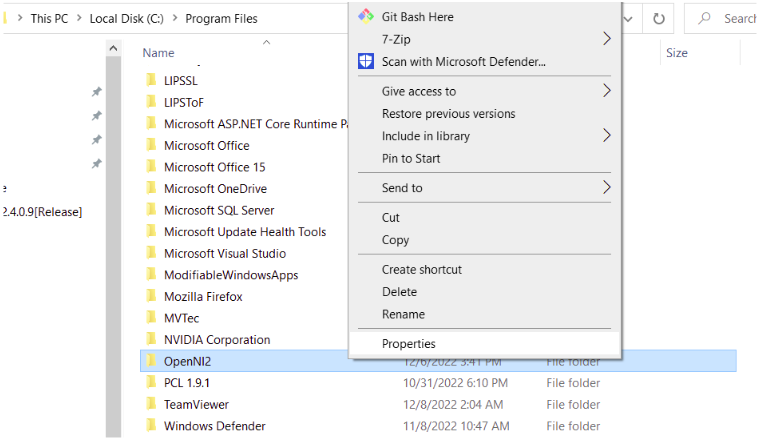
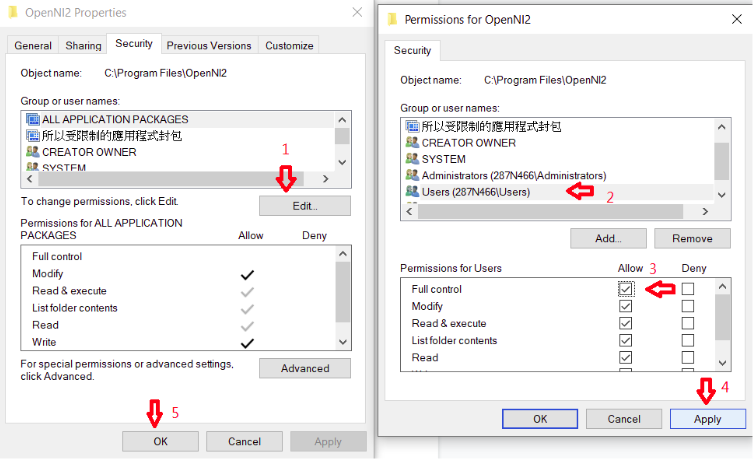
2. Open cmake-gui and set the source code to C:/Program Files/OpenNI2/Wrapper/Csharp and build the folder to wherever you want. Then click Configure, choose your Visual Studio version and other options remain default. After configuring is done, click Generate. After generating is done, click Open Project.
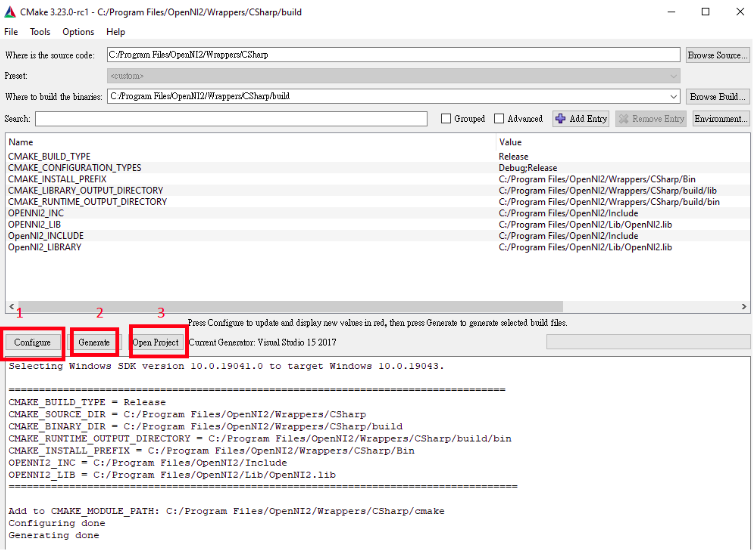
3. After Visual Studio is opened, click Build -> Build Solution and wait for a while.
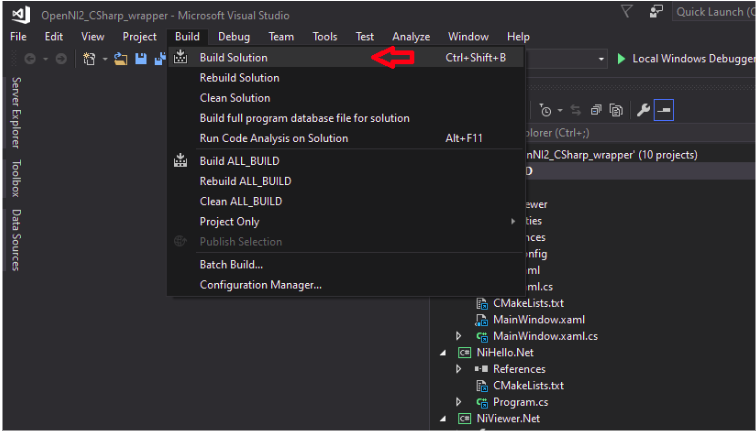
4. Go to Program Files > OpenNi2 > Redist. Copy all the files in the Redist folder to the Debug / Release folder