The content can be downloaded from here in a PDF document
An ideal Depth Camera based on the requirements of the application use-case, would:
1. See what is required under its ambient conditions #
, which including:
- Dark to bright conditions
- The surrounding objects
- The range for its workspace
- No interferences
2. See with little noise, which affect the precision of what is being seen #
As comparing the below captures, the original capture would show:
- more noise in areas marked within the red block(left), and
- the depth is not evident (right):
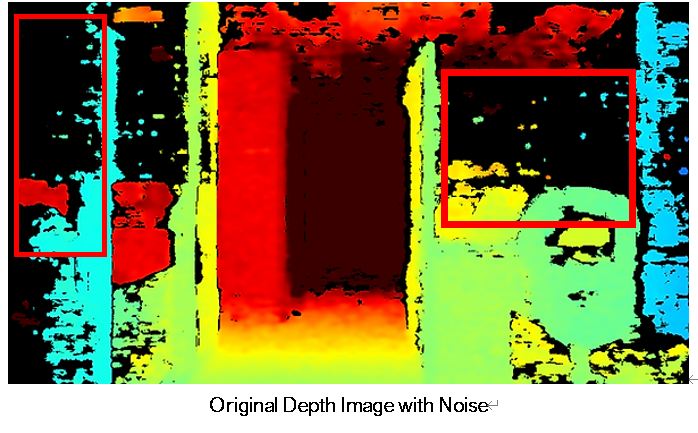
Depth Enhancement with LIPSedge™ AE430
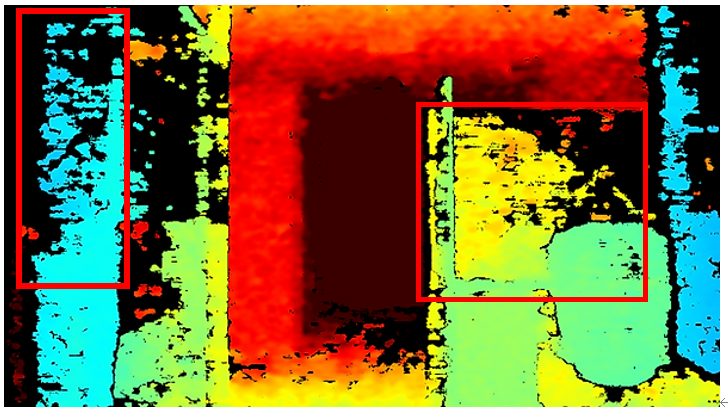
Depth Enhancement with LIPSedge™ AE430
3. Get the best distance, which the readout is defined by its accuracy #
4. Obtaining a good result from the 3D Point Cloud #
Which criteria are used to judge a Point cloud ?
Coloring & Texture #
Looking at how realistic the coloring and texturing of the point cloud looks versus a high-quality digital camera is a key factor.
The importance: Good coloring and texture help you identify small details in the data set, for instance objects that are in the target vision. This provides high value information while the image is being processed since it would be able to discern the objects properly and accurately.
Noise #
Noisy points usually show up in every raw data set, regardless of the 3D depth camera used, because the physical behavior of the laser components which creates random imperfections in the data.
The importance. Too much noise can cause problems in modeling applications. For instance, if you are modeling a floor, a “line” that is 3 cm thick due to noise can make it difficult to discern where to start a line. Excessive noise also makes a point cloud larger than it needs to be, making it less accurate geometrically.
Details Resolution #
The more details the capture it has, the more accurate and precise the results will be.
The importance. Many computer vision application use-cases rely on such to process and running on learning machine models. The delivered details will assist in reducing the processing time to output the desired actions for the application.
LIPSedge™ AE430 Point Cloud Example #
As below, an example from an original capture from the RGB (color sensor) LIPSedge™ AE430 Active Stereo camera at a 110cm distance.
And further captures from the same LIPSedge™ AE430 with its Point Cloud. It can be seen how close and its resemblance the Point Cloud image is compared with its original color RGB image, reflecting a high fidelity result.
LIPSedge™ AE430 RGB image #

LIPSedge™ AE430 Point Cloud Image #

LIPSedge™ AE430 Point Cloud Image #
When moving the 3D Point Cloud to a different angle

LIPSedge™ AE430 Point Cloud Image #
When moving the 3D Point Cloud to a different angle

