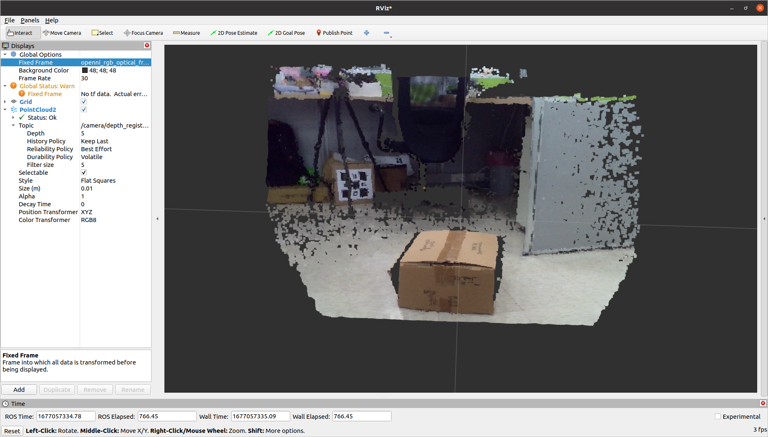LIPSEdge SDK is fully compatible with ROS2. In this article, we demonstrate how to use ROS2 wrapper to access 3D cameras and display pointcloud in Rviz viewer.
Prerequisite #
- Install LIPSedge SDK
Installation #
- Install openni2 package for Ubuntu
$ sudo apt-get install libopenni2-0 libopenni2-devBuild and launch #
Clone this repository and build it in ROS2 environment
$ mkdir -p ~/LIPSedge_ws/src
$ cd ~/LIPSedge_ws/src
$ git clone https://github.com/lips-hci/LIPSedge-ros2
$ cd ~/LIPSedge_ws
$ colcon buildLaunch camera service, use:
$ source ./install/setup.bash
$ ros2 launch openni2_camera camera_only.launch.pyView depth/color/IR image by rqt, use:
$ ros2 run rqt_image_view rqt_image_viewSelect topic /camera/depth/image_raw in rqt:
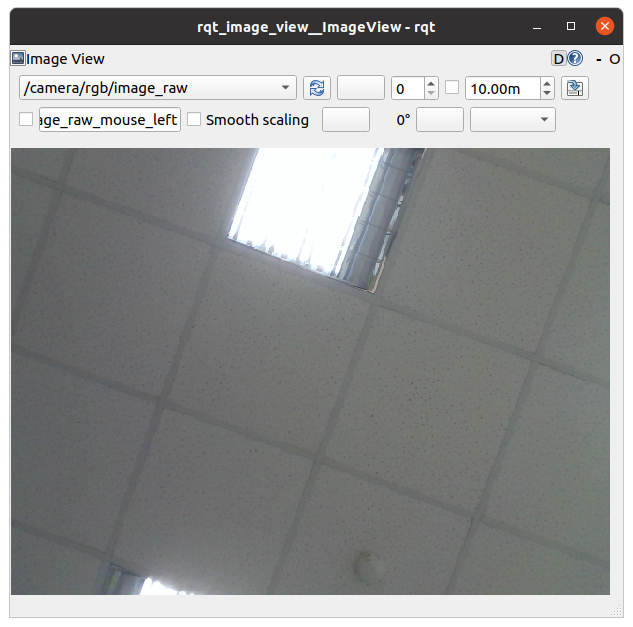
Select topic /camera/rgb/image_raw in rqt:
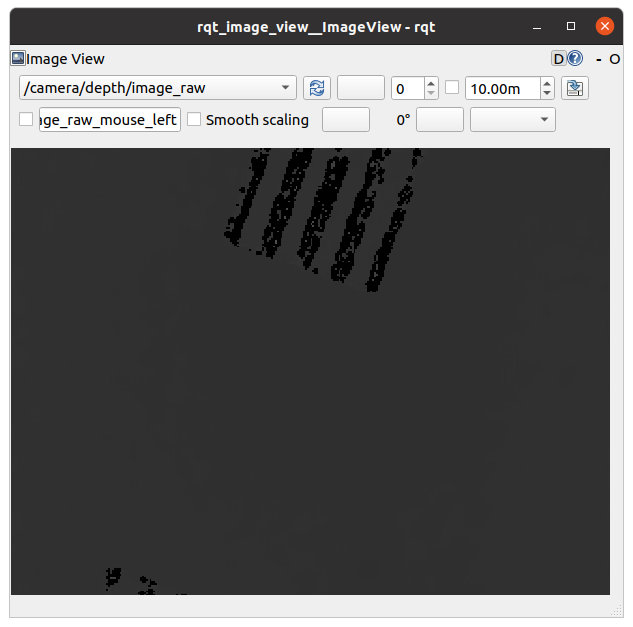
Visualize PointCloud2 data #
If you want to get a PointCloud2, launch camera with another script:
$ source ./install/setup.bash
$ ros2 launch openni2_camera camera_with_cloud.launch.py- Run Rviz tool in ROS2.
- Add PointCloud2 and change the field Topic -> Reliablity Policy to ‘Best Effort‘.
- In the left panel, manually change the field Global Options -> Fixed Frame to ‘openni_rgb_optical_frame‘.
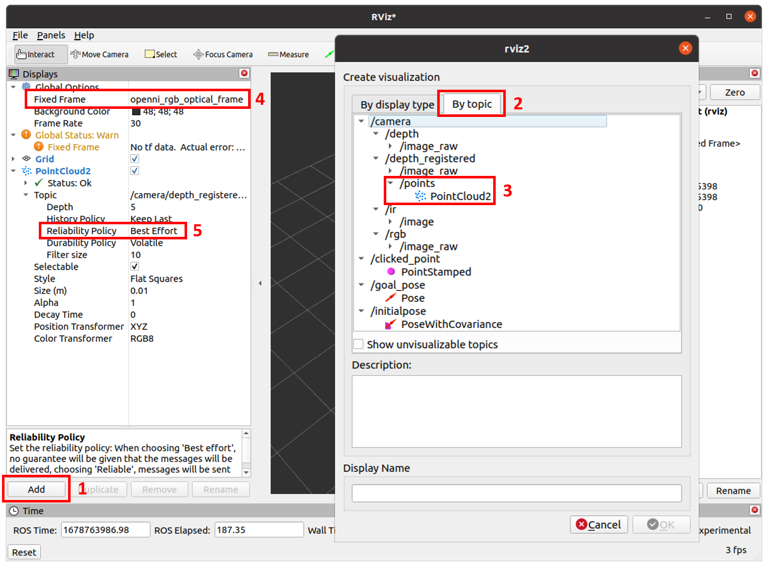
In the right panel, you should see visualized point cloud data.